How to Prevent Firefox From Using Too Much Memory?
Mozilla Firefox is one of the best web browsers. But it often ends up using too much memory, causing the computer to slow down or crash. So, if you want to fix this issue, then follow this article and apply the solutions given below.
Update the Firefox
First, start by updating your browser. Here are the steps to follow.
Select the hamburger menu button at the upper right side of the screen to invoke the Firefox menu.
After that, reach the drop-down menu and select the Options.
You will see a Preferences screen launched with the category of General.
Then move down to the Firefox Updates.
Click on the ‘Check for updates’ option.
Now, reboot the Firefox if required.
Look for Resource-Hogging Extensions and Themes
If you have browser extensions enabled, then disable them.
Navigate to the address section and input ‘about:support’ and hit the Enter key.
Then select the ‘Restart with Add-ons Disabled’ option beneath the ‘Try Safe Mode.’
Choose the ‘Start in Safe Mode’ option once Firefox reboots.
Now, use Firefox as usual while looking at the CPU and memory percentage.
Turn off Firefox Extensions
Here is how you can turn off Firefox extensions.
You should select the hamburger button at the upper right side of the screen.
It will invoke the menu of Firefox.
Then choose the ‘Add-ons’ option.
Click on the Extensions into the left menu.
Select the horizontal ellipsis menu icon beside an extension.
You should choose the Disable option through the drop-down menu.
Then redo for every extension.
Select the hamburger menu icon in the upper right side of the screen.
Now, select the Exit button to shut the browser.
Turn off Firefox Themes
Here are the steps for turning off Firefox themes.
Select the hamburger menu to invoke the Firefox menu.
Then choose the ‘Add-ons’ option through the drop-down menu.
Click on the Themes option in the left menu.
Choose the horizontal ellipsis menu beside the Default listed beneath the Disabled option.
After that, pick the Enable option through the prompt menu.
Thereafter, choose the hamburger icon at the upper right side.
Now, choose the Exit button to shut the browser.
Install Firefox Extension
Here is how you can install a Firefox extension.
Go to the ‘Auto Tab Discard’ option listing on Firefox Add-ons screen.
Select the ‘Add to Firefox’ option.
Choose the ‘Add’ button.
Now, select the ‘Okay, Got It’ to verify the add-on management steps.
Reduce Firefox Session History
Navigate to the address section and input ‘about:config’ into it and hit the Enter key.
Then insert ‘browser.sessionhistory.max_entries’ into the search section and press the Enter button.
Select the current value and twice click on it.
Input a lower digit into the prompt text section.
Select the OK button.
Choose the hamburger menu in Firefox to invoke the menu.
Now, choose the Exit button.
Ellen Cooper is a creative person who has been writing blogs and articles about cybersecurity. She writes about the latest updates regarding mcafee.com/activate and how it can improve the work experience of users. Her articles have been published in many popular e-magazines, blogs, and websites.
Source : Prevent Firefox Using Memory
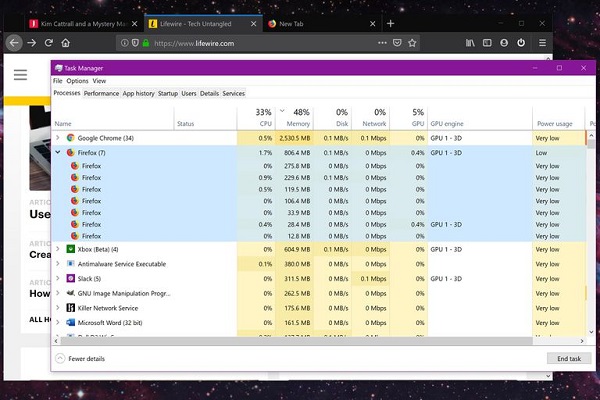



Comments
Post a Comment