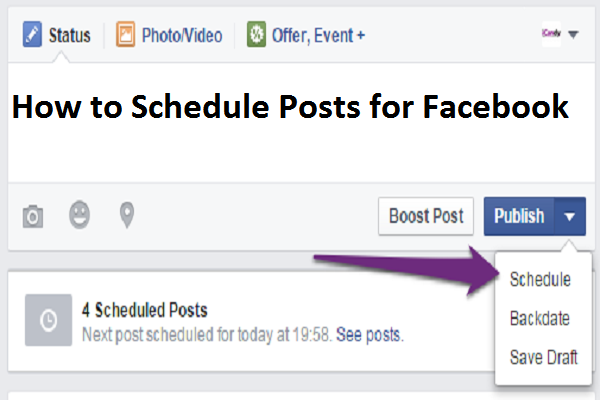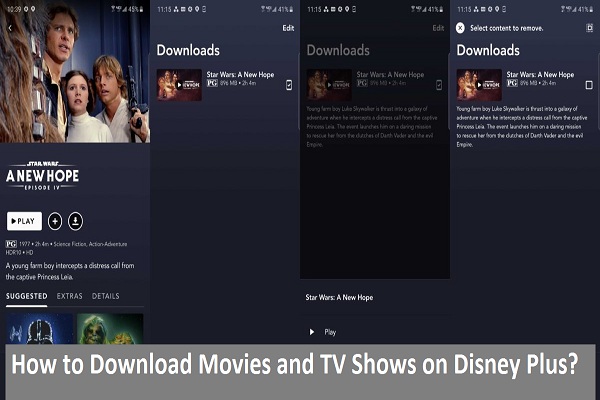Everything You Want to Know About Motorola One 5G
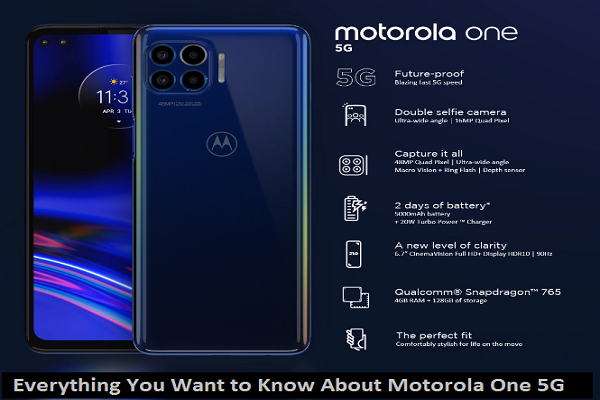
Motorola One 5G was launched on 31st August 2020 and it was one of the most awaited smartphones by the company. The price of this device is under $500 and it was expected to be coming with some advanced features. As Motorola One 5G runs on Android 10 and comes with 5G connectivity, it looks like that it is not disappointing at all in terms of features. In this article, we will be looking at all the specifications and features of Motorola One 5G. Let’s scroll down to find the best about this smartphone. Talking about the display, Motorola One 5G comes with a 6.7-inch Full HD+ touchscreen display having a resolution of 1080x2520 which is very bright, sharp, and full of colors. It is going to be a great experience to watch videos or play games on this screen as it is having HDR10+ certification and a refresh rate of 90Hz. It has an aspect ratio of 21:9. Motorola is known for offering Android devices with stunning performance and Motorola One 5G is also powered with Qualcomm Snap...