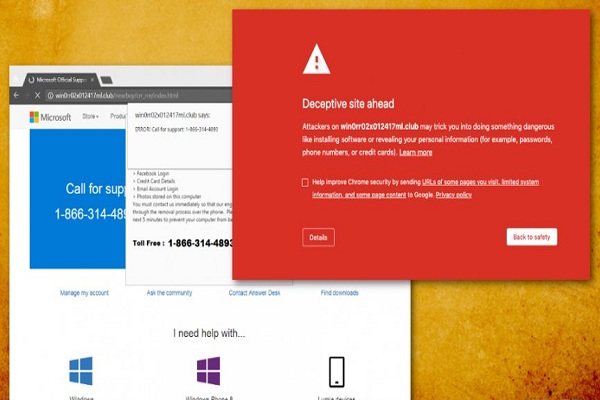Is New Mutants Set in the Marvel Cinematic Universe?

Is the New Mutants movie set in the Fox studio or MCU? It is one of the most asked questions by the Marvel fans about the new upcoming New Mutants. It was initially decided as a part of Fox studio and X Men franchise, which began in 2000. The Fox universe developed on the next level when Deadpool released. New Mutants movie has been delayed a few times due to several reasons and issues. The studio claims that it happened due to reshoots of several scenes and the decisions to release the Dark Phoenix before New Mutants. Fox failed to release the movie in the decision, and then they collaborated with Marvel Cinematic Universe. Now it is very confusing what studio or universe is going to have the right on the film MCU or Fox since the movie is shot according to Fox studio and X-Men franchise, but now if they want to set it up in MCU timeline, then they would have to make considerable editing and plot twist in New Mutants. Currently, the release date is decided for ...